Sensi Multiple Thermostat Manager Announces Partial Keypad Lockout
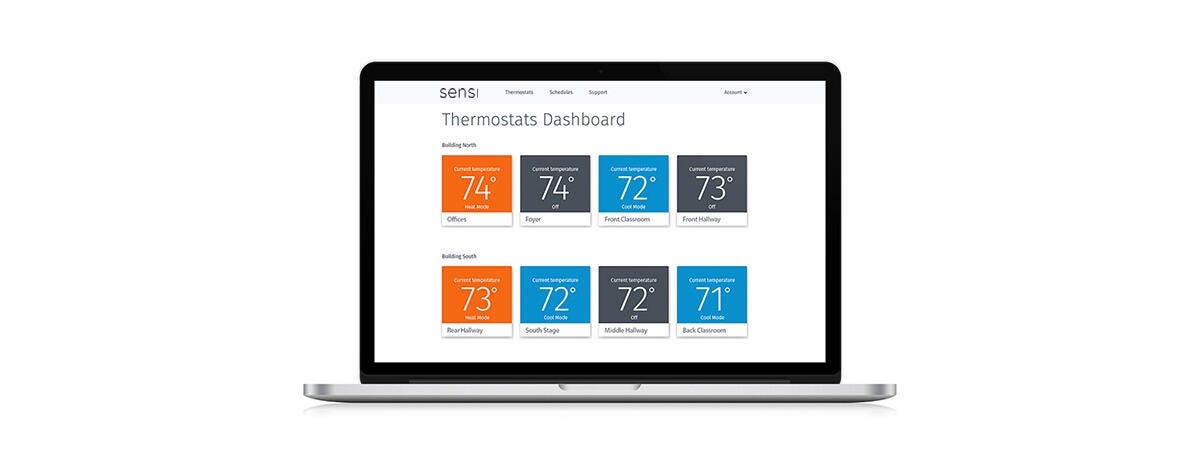
Sensi Multiple Thermostat Manager is excited to announce the release of our newest feature; Partial Keypad Lockout. Now available for owners of Sensi Smart Thermostat, Partial Keypad Lockout enables managers to lock user-access of Sensi at the thermostat to a subset of features. This means that, in addition to Full Lockout, you can now toggle occupant access to setpoint temperature, fan mode, system mode, or schedule options for Sensi Smart Thermostats, depending on the level of access you would like to supply.

How Do I Use Partial Keypad Lockout?
If you own a Sensi-branded thermostat, which looks like the above picture, you will be able to access Partial Keypad Lockout from the Multiple Thermostat Manager software.
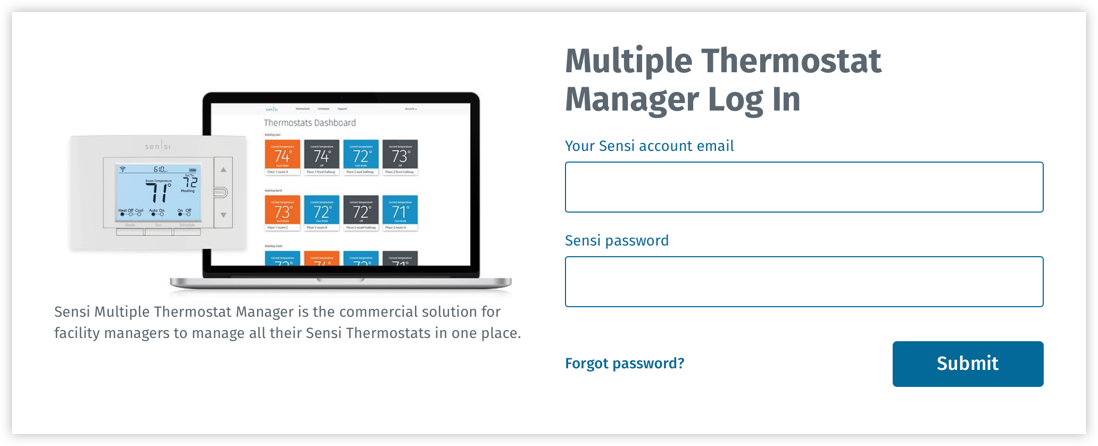
First, login to your account with your Sensi account and password on the Sensi Manager Dashboard.
Next, select the thermostat you want to implement Partial Keypad on.
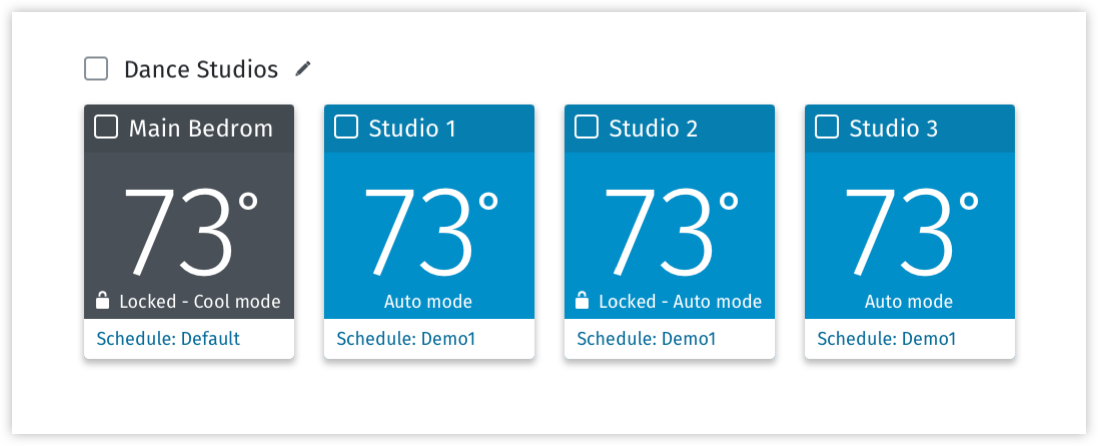
Finally, at the thermostat display select ‘Thermostat Lockout is off” and then select the options you would like to unlock at the thermostat. Please note that, by default, all of the options will be set to lock...in order to unlock them for occupants, you will need to uncheck them one by one. Also, when you select ‘Thermostat Lockout is off’ the menu will automatically be locked.
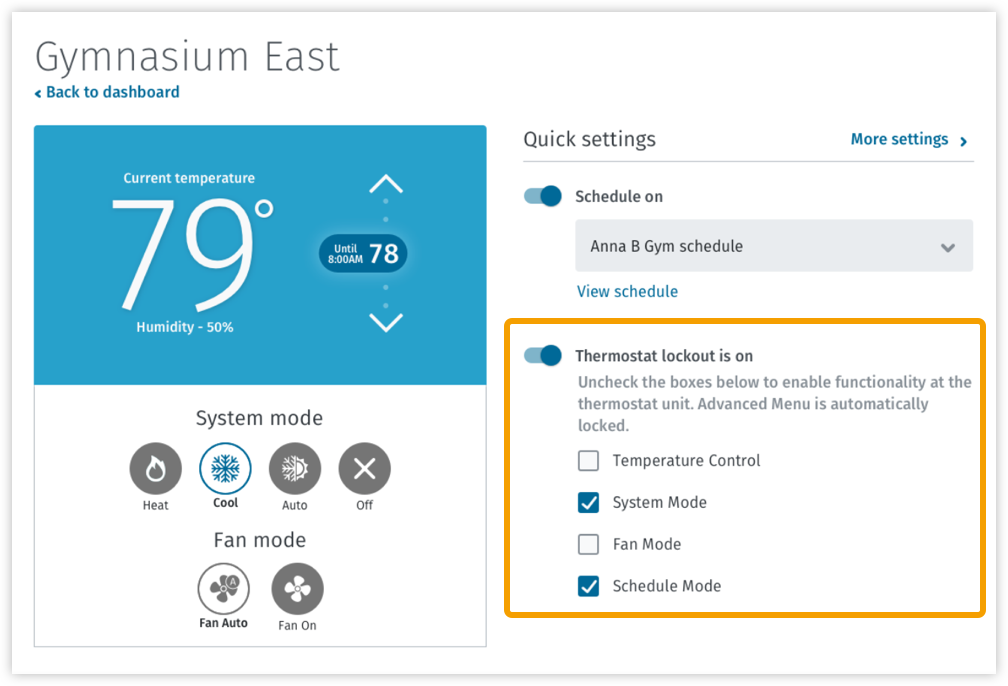
Should you wish to apply partial lockout to several thermostats at a single time, you can select a group of thermostats and then apply your selected options to multiple thermostats through the bulk operations menu at the base of the page. Please keep in mind that the last selected operation will overrule previous settings, whether those are applied at the single thermostat level or in bulk.
It’s that easy. We will be rolling out the feature in the coming weeks, so be checking your thermostat dashboard for your update. Should you have any questions about your account or Partial Keypad Lockout you can contact us directly via Sensi Support.
