Top HVAC tips on how to beat the heat

Summer is officially here. With temps on the rise, your air conditioner may be working overtime. Sensi has a few tips to ensure your HVAC unit is operating efficiently.

Schedule your routine maintenance checkup
- Change your air filter. Constantly running your AC could cause buildup faster. More buildup means your system must work harder.
- Check your outdoor unit. Remove any dirt or debris that may have accumulated. Ensure at least 2 ft. of space between trees or plants and the HVAC unit.
- Call for professional service. When you’re due for your service call, you can always find a Sensi professional in your area using our handy Find a Pro Tool.

Shade the sun
Closing your curtains or blinds when the sun is at its peak can help block out the rays that warm your home. Window coverings can block out glare, light and heat caused by the sun. Also, planting trees near your home can provide extra shade to help keep the inside temperature down as well with less sunlight coming through the windows. These simple changes can help you save energy. Check out ENERGY STAR for even more tips for homeowners to save energy around the house.

Enroll in a Demand Response Program
When demand for energy is highest (typically during extremely hot summer days), demand response programs will schedule Active Savings Events that precool your home before the peak hours of the day, when energy use is highest and most expensive.
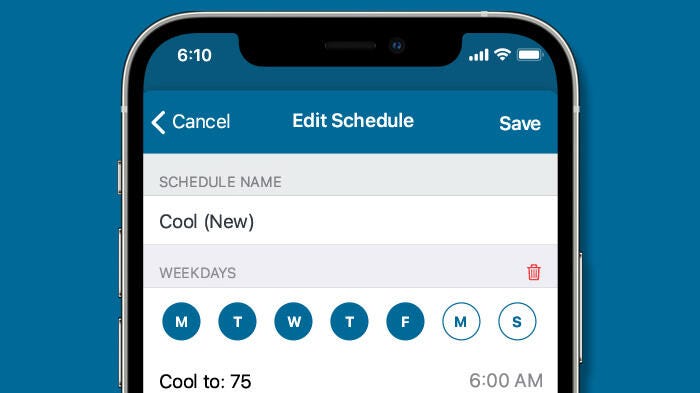
Use the Scheduling and Geofencing features
Your Sensi smart thermostat offers built-in features that can help easily manage energy usage for you—while maintaining your comfort preferences.
There’s no need to have your AC run at your ideal temperature if you’re not there to enjoy it. Use your Sensi to set schedules for recurring days and times you’re not home (such as a work day) and it will adjust to your schedule setpoints when you are heading back home.
This really comes in handy when you’re away on summer vacation and want to return home to a cool home.
And if you haven’t tried the Geofencing feature yet, give it a try! Geofencing recognizes with your phone’s location relative to your individual thermostat’s location. Your Sensi will automatically set your mode to home or away—creating a 3-degree setback to save you money while you’re gone. To set geofencing in your Sensi app, click on ‘schedule’ and then Geofencing.
