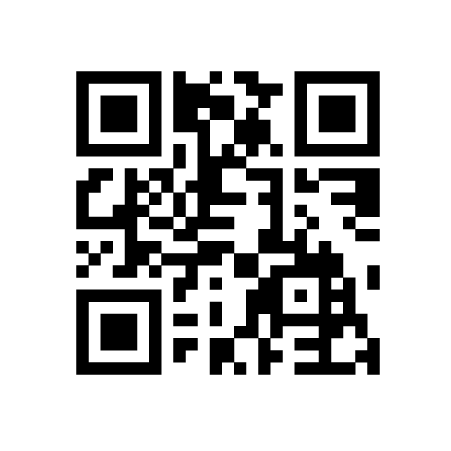Connecting your smart thermostat
Don't forget to connect your Sensi smart thermostat to your mobile device so you can take advantage of all the great features it has to offer.
Step 1
Download the Sensi app on your mobile devices by scanning the QR code or clicking this link.
Step 2
Open the app and create a Sensi account.
Step 3
Once logged in, tap the + sign in the top left corner. Select "Smart Thermostat", then "Connect to Wi-Fi".
Step 4
Follow the instructions in the mobile app to complete setup.
Questions?
Our highly trained Sensi support team is available seven days a week.
sensihelp.com
1.888.605.7131