What is circulating fan and how do I use it?
The circulating fan feature allows the fan to circulate air when the system is not running. You can custom select how often the fan should run each hour.
The feature can be set in 5% increments from 10%-100%. The percentage represents many minutes per hour the thermostat will run the fan.
Example: If you set the circulating fan to 50%, the fan will run 30 minutes every hour.
If any calls for heat/cool occur in that one hour period, that run time is subtracted from the overall run time for the fan for that hour.
Example: If you set the circulating fan to 50%, and your furnace runs for a total of 15 minutes during that hour, the fan will only run independently for 15 minutes at the end of the hour.
You can set the Circulating Fan feature from the thermostat or the Sensi app.
How to set up in the Sensi app
- Open the Sensi app.
- Tap on your thermostat name you want to adjust.
- Tap the Fan Mode icon.
- Toggle Circulating Fan on.
- Adjust the setting for the minimum minutes per hour you want your fan to run.
Sensi lite thermostat

How to set at the thermostat
- Press and hold the Menu button for 4 seconds or until you see “Setup Au.”
- Press Down Arrow, this changes fan to “On” position.
- Press Down Arrow again to access circulating fan feature: 95%.
- Press Down Arrow until you find the perfect percentage (10%-95%) you want your fan to run after each HVAC cycle.
*Au option is for Auto Fan
*On option is to turn your HVAC fan on constantly
Sensi smart thermostat
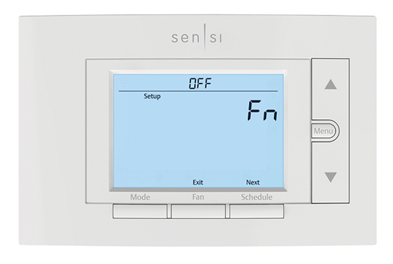
How to set at the thermostat
- Press Menu.
- Press Next 5 times until you come to the “Fn Setup.”
- Use the up-arrow button to toggle to the percentage you’d like the fan to run each hour.
- Press Exit.
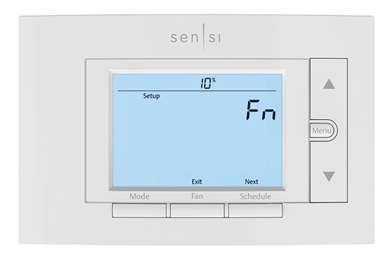
How do I know it is working?
When the feature is active, the thermostat displays “FAN” where the time/humidity display usually appears on the thermostat itself.
Sensi touch smart thermostat
How to set at the thermostat
- Tap Menu.
- Tap Advanced Set Up.
- Tap Fan Mode Options.
- Toggle Circulating Fan on.
- Adjust the setting for the minimum minutes per hour you want your fan to run.
- Tap the back arrow until you’re back to the main menu
How do I know it is working?
When the feature is active, the thermostat displays “Fan Circulate” in the Fan Mode area of the thermostat itself.
Sensi touch 2 smart thermostat

How to set at the thermostat
- Tap the system Mode icon on the left side of the touch screen. It’s under the Menu icon.
- In the Fan Control options, tap Circulate Fan.
- Use the +/- buttons to set the minimum minutes per hour you’d like the fan to run.
- Tap the back arrow button when you’re done.
Reach out to us
Our customer support is available 7 days a week.

