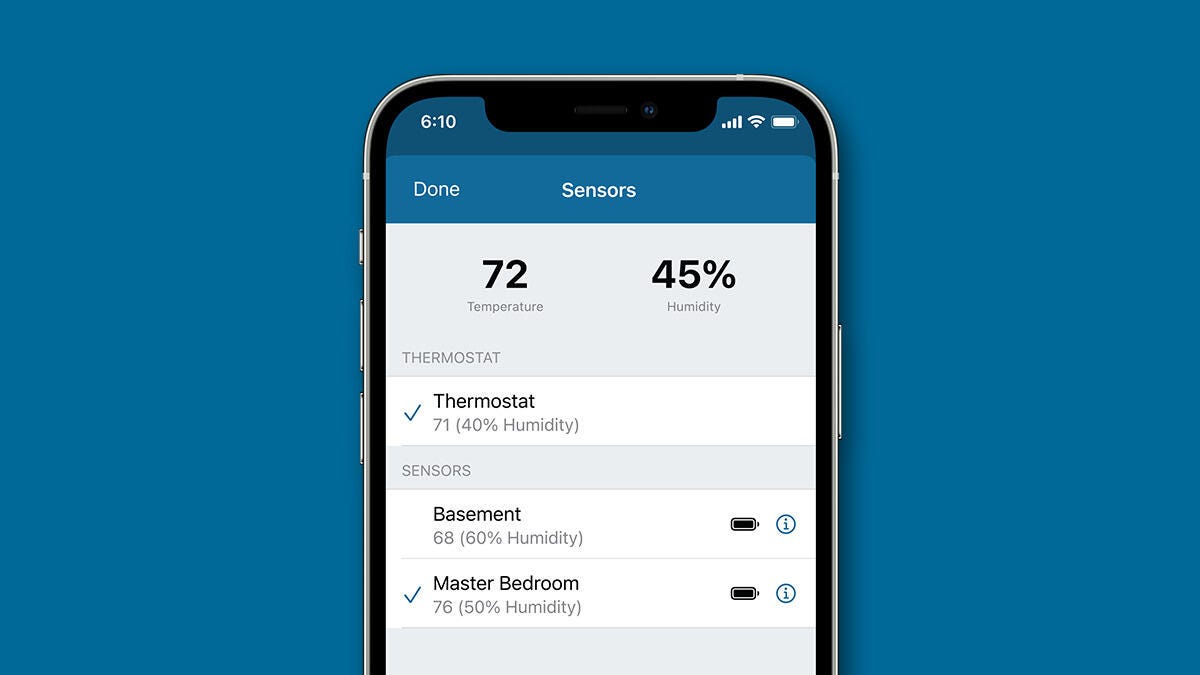

To select which sensors you want to add to this average, open the sensor participation screen in the Sensi app.
- Open the Sensi app.
- Tap on your thermostat name.
- Tap on the "Sensors" bubble above the room temperature.
- At the sensor participation screen, tap sensors to select or deselect them.
- As you make adjustments, you'll see the average temperature and average humidity at the top changes.
If any sensor is in a "Needs Attention" state, it will not be added to the average, and you should troubleshoot to get your sensor back online.
Reach out to us
Our customer support is available 7 days a week.
